Waves Keeper is the easiest way to work with 3-rd party applications.
Private keys are stored securely within the extension, you do not enter private keys or passwords for Waves-enabled web services and dApps.
Absolutely free. Forever.
Multiple different accounts can be added and the user can switch between them effortlessly.
Try it now
Waves Keeper is your secure way to work with applications from the future Web 3.0.
Waves Keeper gives access to your wallet data like address and public key, but only if you want it,
and never gives access to your private key or seed phrase.
Applications always must request for your approvement.
Click button below to give access to your address.
How to use Waves Keeper?
We recommend to use Waves Keeper with all 3-rd party applications, because it is secure and easy.
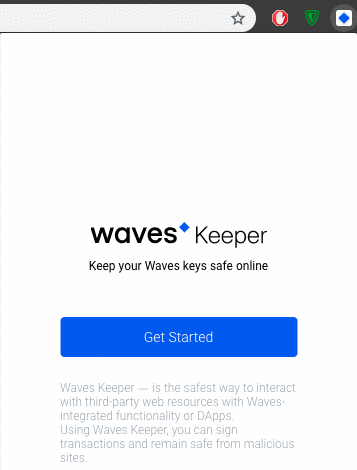
Get started
After installation you will be able to find installed extension at the top right corner. Click on it and click on the Get Started.
Set password
Accept Terms and Conditions and in the following pop-up set your account password. Password you entered will be stored locally in your browser. Note: password is one for all accounts.
Work with accounts
You can create new accounts or import with seed phrase.
Learn more
Waves Keeper is designed for convenience, so you can sign transactions with just a
couple of clicks. Check out the documentation to learn how to add accounts, switch
between them, change settings and use in Waves Client.
Go to the docs
Use in Waves Client
We highly recommend to use Waves Keeper with Waves Client.
Log in
You can easily import accounts from Waves Keeper and log in into them.
Confirm actions
Waves Client will require confirmation for all transactions and orders.
It is secure
It might look uncomfortable, but this way is most secure as well as hardware wallets
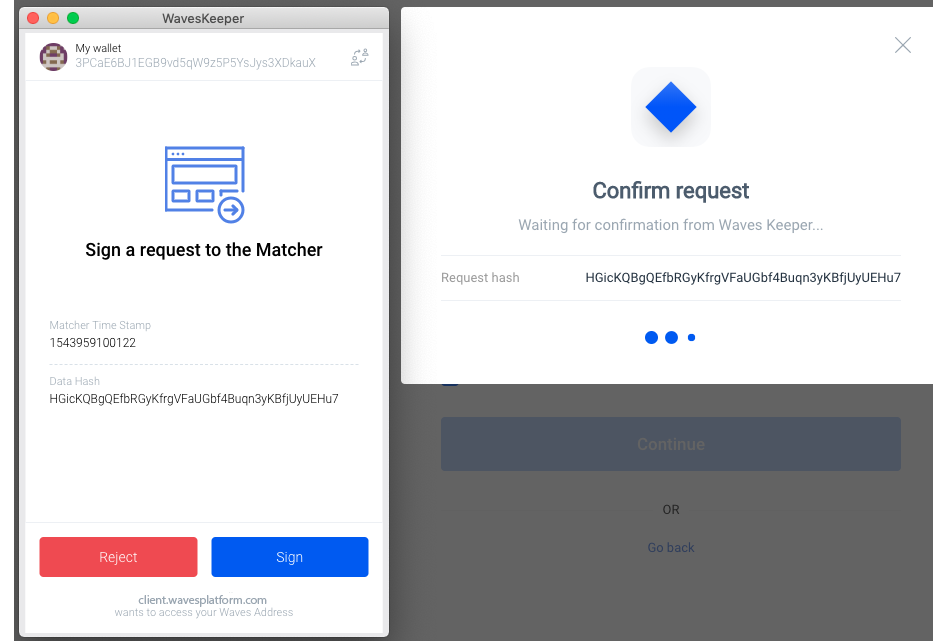
For developers
Instead of asking seed phrase you can ask users to install Waves Keeper (if they didn't to it yet). Below you can find some details of how you can use Waves Keeper in your application.
Waves object
Functions are mostly async and return Promise.
Get user data
Sign anything
Learn more
Go to docs
Widgets for Waves Keeper
Waves Keeper allows to make interactive widgets on your website. You can find few examples below
For leasing pools
If you have leasing pool and want to make user experience smoother, you can add widget to your website. It requires from user only to input amount of tokens, click a button and approve transaction in Waves Keeper.
For donations
With Waves Keeper is it really easy for users to make a donation. You can customize widget below and use it on your website.